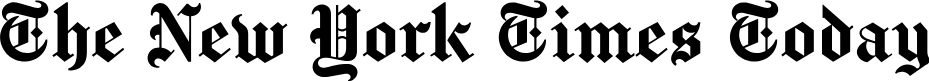How To Find Out If Your Information Is on the Dark Web (For Free)
Are you worried that your personal information may be on the dark web? Here are some tips on how to find out and what to do if it is.
Many people are worried about their personal information being accessed and their privacy being invaded. Nowadays, with technology being so advanced, it’s easy for hackers to target us from anywhere.
We have to be careful in all aspects of our lives because technology has gotten so good that even the sound of typing on a keyboard can be used by hackers with a high success rate. Additionally, our private information is being sold for a lot of money on the dark web.
Google often reminds us to protect your privacy and avoid logging into unverified websites because doing so can put our important data at risk. That’s why Google has introduced certain measures to help you check if your valuable information has been accessed on the hidden part of the internet.
We will walk you through these steps to make sure you stay safe.
1. First, go to one.google.com
 2. Go to the Darkweb Reports
2. Go to the Darkweb Reports
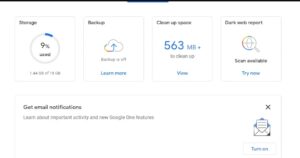 3. Click on the Rescan
3. Click on the Rescan
 4. The result will be shown on the screen.
4. The result will be shown on the screen.

Here are the steps to check if your information is available on the dark web for free:

and click on the Try now
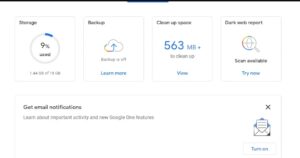 3. Click on the Rescan
3. Click on the Rescan
In my case, it appears to be a rescan button, as I have already checked that it might be different in your case. Remember, you can also check with different email to see which email data is available on the dark web.

You should be concerned if your information is available on the dark web. If something other than the screenshot I uploaded is displayed, you should understand that your information has been leaked.

If you find that your information is on the dark web, there are a few steps you can take to protect yourself immediately:
- Change your passwords. This includes the passwords for your email accounts, social media accounts, and any other accounts you use. Make sure to use strong, unique passwords for each.
- Enable two-factor authentication (2FA). 2FA adds an extra layer of security to your accounts by requiring you to enter a code from your phone in addition to your password when you log in.
- Monitor your credit report and bank accounts for suspicious activity. You can get a free copy of your credit report from each of the three major credit bureaus once a year. You should also check your bank accounts regularly for any unauthorized charges.
- Report the theft of your personal information. You can report the theft of your personal information to the Federal Trade Commission (FTC) and the Internet Crime Complaint Center (IC3).